Theme by Mike12888
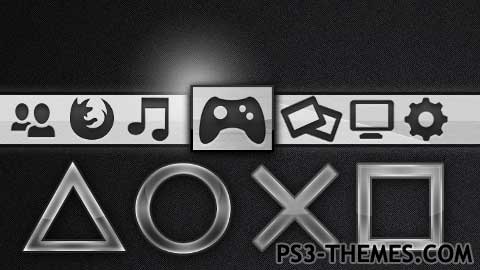
Icons from Silver Lining by Yogosan.
Enjoy.
Download Here

Hi, great theme! But is there a new version with an improved cursor and maybe an icon put in for the ‘minis’ ?
Also how come you’ve put the internet browser icon as firefox when its internet explorer?
Cheers
Here it is, 3rd or 2nd post :
http://forums.phunkee.co.uk/viewtopic.php?f=9&t=325&st=0&sk=t&sd=a&start=60
Works perfectly for me (Windows 7, 64-bit).
Oi, Bugdry.
Version 4.0?! Link please!? I googled it but couldn’t find anything.
I’m having the same problem as Mike.
Windows 7, 64-bit.
2.5 works fine, 3.0 doesn’t. -_-
i had teh same issues with windows 7. i dont have teh link on this la[top but version 4.0 of the theme builder is released. i used it and it works great. try the frums on the lil chann website. i think i got it there or is was a site ps3 phunkee or something haha
Im having trouble with it on win7 :/ exact same problem as Mike
Great theme, keep up the good work.
superb theme, best theme ive seen yet thanks
Ooooh really? Wow if you could find out how that would be delightful!
Well, I don’t think for now… but I think there’s a way to add the new icons even in Theme Creator 2.0 (well, I think to remember that… :P)
Let me see and I’ll let you know.
Yeah that’s what I’ve been using, I found it better than ThemeBuilder 2.5. But it doesn’t have the new icons either, maybe I’ll get lucky and the new creator will come out?
Hopefully.
Don’t worry!
However, in the meantime, you could try to use that other program I told you about (PS3 Theme Creator 2.0) and see if something changes…
Sorry, had some internet issues. But I definately will, I really want to figure this out, I appreciate all the help OPTIMUS.
Hey, Welcome back! Where have you been?
Damn! Well, I know for sure that Theme Builder 3.0 works really bad on Win7 (or it doesn’t work at all…)

As I said, I think Dahl is one of those reeeaaally few lucky guys who managed to use it.
However, when I hear him again, I’ll ask, ok?
But stay tuned: solution could be near…
Yeah, I tried all that and it STILL doesn’t work! I’m ready to give up! But NO! I must go on.
I’d love to know some of Dahl’s specifics, so I can really find out what the issue is!
@DAHL-Well, it seems you’re one of those lucky guys I was talking about, who managed to use Theme Builder 3.0 with that OS…
And tell me, Dahl: when you installed it, you’ve also changed some settings in Windows Features or not? Problem may be just that…
3.0 worked fine when i used it in Windows 7 8)
Don’t mention it!

Yep, you could wait for the new version, but as I said, nobody knows when it will be available: it may even take another year…!
Well, since version 3.0 is just an update for version 2.5, the procedure you’ve done is right, so we can exclude the problem is due to this. However, you could try uninstalling/reinstalling everything and see if something changes: you know, sometimes, after installation, it can happen that a program is badly initialized; you can try to run it 1000 times, but it will never work because some internal component was not initialized correctly the first time…
Try this and let me know (but this time, try without changing settings in Windows Features)
Alternatively, you could also try PS3 Theme Creator 2.0: I know someone uses it without problems.
Thanks for the info, Optimus! I guess I’d best wait until 4.0 is released, then start plugging in icons for themes…But I’m really glad to know that 4.0 will be Win7 compatible.
I guess I’d best wait until 4.0 is released, then start plugging in icons for themes…But I’m really glad to know that 4.0 will be Win7 compatible.
And I installed 2.5 then 3.0 over it without uninstalling 2.5.
No problem, bro: as far as I can, I always try to help anyone who needs advice or has problems in creating themes, I like it! You know what they say, “unity is strenght” (but I also have to say that your problem is more complicated… :P)!
Ok, the latest news is that… well, in the meantime I asked around and it seems those who were able to run Theme Builder (regardless Win7 version) have enough problems too…
You know, the REAL problem is that Theme Builder was programmed for Windows XP (in fact I think we all use it with XP) and it seems the only way to make it work correctly on Win7 is to create a “virtual XP environment”.
However, I heard the creator of Theme Builder is working on version 4.0 which should be Win7 and Vista compatible, but nobody knows when it will be released…
There’s another important thing I’d like to know, though: have you uninstalled the version 2.5 before installing version 3.0? Or you installed the new version, leaving in its place the old one?
Crap! In the future, will there be any improvements with Theme Builder and Windows 7?
1) x64
2) Yes, I downloaded 3.5 Service Pack, and went CP>Windows Features and enabled everything…Still the same problem :
3) Okay I try to open the program, then instantly it says “PS3ThemeManager has stopped working” “Windows 7 is checking for a solution to the problem” 5 seconds later the message goes away and nothing happens!
It’s very annoying, thanks for trying to help me through this, I owe you one. I really want to be able to put the new icons in my themes.
Most likely yes! Sorry, Mike, but it seems that Theme Builder 3.0 has a lot of problems running on Windows 7 It is probably caused by the “security signing” of the application…
It is probably caused by the “security signing” of the application…
In addition, even if you could run the program, you would also have many problems to save the new icons added, because you’d need to manually add them to the “IconDefinition.xml” that should be (if I remember correctly) in the “C:\Program Files(x86)\PS3 Theme Builder” directory for Windows 7 by default, and in this case you should make a back up of “IconDefinition.xml” before you start: as you can see, it’s all pretty complicated…
However, I heard that someone is able to use Theme Builder in Win7 without any major problems, so we could do some test.
But I need you explain me a few things:
1)which OS you have? x64 or x86?
2)the program doesn’t work even if you downloaded .NET framework 2.0 or higher?
3)what exactly says the error message you get when trying to launch Theme Builder (or maybe the program starts correctly but you get some error message when trying to build a theme…)?
Damn, still doesn’t work! Yeah, I really want it so I put in the new icons!
I’m using Windows 7, could that be it?
8 ) looks like OPTIMUS 8) should have gone to specsavers….vzoooom!
@Mike12888-You probably need to download Microsoft .NET framework 2.0 or higher, then I suggest you to go to “lili-chan.com” site (or wherever you know) and download PS3 Theme Builder 3.0. Ok, then just download .NET framework (I think version 3.5 is available): you should solve the problem. In addition, Theme Builder 3.0 is better than 2.5 because it has the ICON MANAGER TOOL which allows you to add new icons when needed.
Ok, then just download .NET framework (I think version 3.5 is available): you should solve the problem. In addition, Theme Builder 3.0 is better than 2.5 because it has the ICON MANAGER TOOL which allows you to add new icons when needed.
Uh! No, wait, I see you already have Theme Builder 3.0…
@Yogosan-Hey! Now you have to explain me how you can make that emoticon: you’re putting it everywhere…!
LMAO! You kill me.
Anyways, while you’re rambling on about sunglasses, I have a question, and I DONT want to bother with the FORUMS!
I can’t get Theme Builder 3.0, whenever I start it it just says “Theme Manager has stopped woking” But 2.5 works fine without the upgrade? Ideas?
AWESOME!!!!! this will go nicely with my herecio walk offs from csi miami…..”looks like this theme maker 8) forgot to keep his mouse in the cage”
8)
8]
omg, i didnt know i was making sunglasses, how did i do that 8[
I mean cursor!
Silly.
Theme is cool, keep ’em coming. The pointer could be fine tuned, but it’s not bad the way it is now. You can tell what you’re clicking on when the black fill disappears.
ya i hate mice too but they are fun to kill 8)
Yeah was just on the web browser and the mouse is a mess, will update.
cool theme but the mouse needs fix
Yep! Veeeeery nice!
Btw, welcome back Mike12888! I liked your themes, but then you… vanished
the name sums it up quite well