Theme by Faxtron
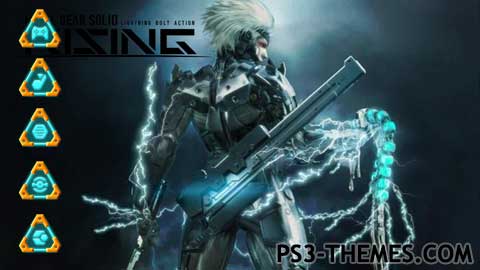
Another animated theme and this time a MGS Rising Animated. The icons set is made by : OPTIMUS so all the credits for him and in my opinion the best icons set for MGS rising theme I ever seen. I create this theme as a gift to OPTIMUS because he create one and share to us here for me the best MGS theme I ever see so thanks OPTIMUS for create “RISING (MGS theme for Jamesr631) ”
As always is a free theme.
Enjoy !
Download Here

A beta version is available, but it contains everything except help of javascript. So I is not yet online. A draft format améliration P3T will be launched. The goal is to increase the ability to file to create heavier themes. I worked on draft and I have already modify the raf tool for compilation but for the time the probleme is a ps3 firmware…
For contact me : Corwin751 in Skype
@-.- GlowBall
Thx, That´s going to help me alot. I´m starting to work on the theme and I´ll ask you when I´m needing some help. I´l be making something simple for first theme.
@-.- Corwin75
When is your program going to be released?
And is it possible for me to get beta version of it?
Oh and between is there any other place for us to talk so it would be much easier.
Hum Glowball, if you have any questions I will answer. Since we have a working enssemble I can throw you information.
My software is used to help the person who can not program these to create own theme. It can also be used by programmers as the work is simplified widely, they save time and still having as much posibility.
@-.- Kevinos
1mb is the limit per model but you can still get good results. Textures are what i’m working on. So far I think you can only have 1 per model. Thinking about it all you would have to split a big model like a car into pieces so the textures/materials work correctly. I am still learning 3DS Max but will try to help you.
@-.- GlowBall
Yeah, I stoped making themes for a while.
Thx for the info :), I did check it out and but there it says that the models have 1mb limit, I´m just wondering that does it mean something else ´cause making an model that is under 1mb is really hard and it needs to be reaaally low poly. and other thing that i´m wodering is how you put the textures, do i create an folder for textures or what?
@a100miles2go
Thanks you’re right something I done wrong for only the 1st frame to show because with you’re files works perfect right now ! I dont know why maybe my .js missing something. Anyway works so thanks again 🙂
@-.- Kevinos
Not seen anything from u for a while. Missed ur additions :). Anyhow the answer is a simple yes but u will have to use bone animation and u can only have 8 bones per model. Check the RAF-specifications.pdf a100miles2go uploaded it to ps3hax.
hopefully these will work for you, not sure what your done wrong for only the 1st frame to show. http://www.mediafire.com/?1a4a6ul9cd8z7b7
@a100miles2go Thanks bro for your answer but I know that I’m already edit the .xml & .js from bg01 to bg102 the problem is the compile its not right I think, because when I install it on the PS3 and run it only shows the first frame bg01 then stop the animation. This error is happening to me only with 102 animated themes. Any suggestion ?
Can you please upload the .xml & .js you are using for 102 frames ?
Hey, Does anyone know what kinda limtations the 3d models have?
Like, if I would like to make some characters run across the screen or an car to make burnout would it be possible?
the xml wont show in the post i think you get the idea just put more enrty’s in the xml till 102
@Faxtron to add more images/frames you need to edit the .js & .xml files to have 102 entry’s
in the .js file keep adding like
, new Actor(“bg34”)
, new Actor(“bg35”)
, new Actor(“bg36”)
, new Actor(“bg37”)
till 102
and with the xml keep add more of the below till you have 102
this is one awesome theme. to think what you super talented theme makers could do if you had acess to the official dynamic theme software. I WOULD BE BLOWN AWAY!
No bro at the moment its not posible to compile more than 15 frames in HD. Hope with the method to create it from scratch proposed by Glowball in the future I can make it in HD.
@a100miles2go Thanks for the info. men ! I will start learning 3d modeling this week its like you say its a little hard to understand in the begining but like other things in life need practice and patience 🙂 I need to learn more about PSJS language to. Everyone here can contribute to this here if known something about this to make and achieve better image quality in our themes in future like the “original” PSN themes. With some time and a little effort we will succeed in creating high quality themes in future with you’re help, Glowball, from myself… Read more »
love the theme mate any chance u can get it in hd
Excellent work Faxtron.
Just like Glowball put it only way to make professional themes is to learn 3D modeling. it’s a bit hard to understand some tutorials as they expect you to already have some knowledge of Maya.
Faxtron you can find some info in RAF-Specifications_e.pdf and PSJS_Language-Specifications_e.pdf that i upload on PS3Hax.
These themes are very impressive! Hmmm, maybe you and GlowBall should take advantage of this site’s forum, maybe posting tutorials and such. This site needs to utilize its forum dont you think?
Ok I have all the programs already in my PC with the plugin I will start to view some tutorials in youtube for 3ds max and maya this week. Thanks glowball for all your help like always.
BTW here are the video for the MGS Rising v2 :
http://www.youtube.com/watch?v=9ZOSHqV8uDI
Yes but first you need one of the DCC apps 3DS Max or Maya with the collada plugin. Go to collada.org for the plugin. Once you have the app watch some getting started tutorials on youtube. Created some scenes using youtube. Don’t worry too much about creating a background just get used to the app first. Also I will upload a sample so you can learn a bit of how the raf works. So far I can do the bone animation part, the lights, adding more 3D models and plane’s such as front rocks on the POP theme. I am… Read more »
Forget the comment that I could not enter because I can now is my malware program was blocking me to enter to the link. Thanks for the diagram I want to learn this can you teach me how to make dynamic themes from scratch.
Thanks for such a precious information. As you can see I’m thinking that I want to get done that way because with the videos the quality image are poor, not have the best quality 1920×1080 I want to create my themes in this quality like the original PSN themes.
Thanks again for the information I really appreciate it 🙂
The link is dead or something I can’t enter.
@-.- Faxtron corwin75 is a nice guy but I do feel that he is misleading people into thinking they need his software which is not true. You need the DCC app 3DS Max or Maya with the Collada plugin. These apps are what is needed to create the .anim for a 3D model using bone animation. They are also used for the layout the background lights and camera. But most complex themes like heavy rain are created with a .js/.jsx file which is PSJS (Playstaion javascript) language. I have started to learn this but it’s hard work. If you want… Read more »
@-.- GlowBall Jeje,je you are right but Im interest in learn how to make real dynamic themes from scratch not animated from videos. In PS3hax are a user called corwin75 he create one software for doing that but its not release yet. hope with that software all us here can do a better job than this one.
Nice 🙂 now we have this type of theme what is there left to do now fella?
Apart from fulfilling request lol.
Really nice theme, I´m working on an MGS Theme too, I´m an huge fan of MGS.
Man you guys have a lot of talent for this, just awesome.
Thanks bro ! it’s good to know someone who is gratefull for the work that all theme makers bring here.
Im working right now in some themes and have another request for a sonic theme so i will see what i can do.
You’re welcome. 😉 Im working in a second MGS Rising this time its from a video selection I made…
Great job here man. I’m glad theme makers finally figured out a way to create different types of Dynamic Themes, rather than the fog thing.
The MGS series is, in my opinion, one of the best game series of all time, so it’s good to see some excellent themes of it. (And a smart decision on taking icons from OPTIMUS, as well).
OK, I’ll stop rambling now. Great job, again 🙂
Thank you soooo much, mate: I REEEALLY appreciate it!!! 😀
This theme’s absolutely awesome!!!
Hi bro you make nice Themes
Can you make a Natur Theme plase ?
Here a video tutorial for how to create ps3 animated themes : http://www.youtube.com/watch?v=urQLONrgbU4
BTW : Im working in a second theme like this from MGS Rising….MGS is one of my favorite games of all time 😉