Theme by Faxtron
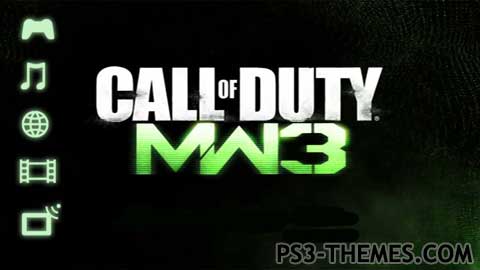
PS3 MW3 Logo Animated theme with original sounds. Firmware 4.0 compatible. For the best experience possible please drop the backgrounds brightness. Theme Settings – Background – Brightness – I recommend -2 or -3.
Enjoy !
Download Here

Yeah!
do you have one that work with firmwave 4.10 cause your bieutiful mw3 work but lag with the firmwave 4.10 or tell me how to get it right or have the firmwave 4.00 please
hey can you make me a simple dynamic theme?? I’ve been trying but i just can’t get right.. 🙁
Make a folder call PS3 capital letter then next make another folder inside it call THEME put the p3t file in side it then your done put on your ps3 🙂
When you download the theme put it on the desktop 2 Open your usb stick and create a folder saying THEMES or THEME in capital letters 3 Open that folder and put the theme in it and then you are good.
@Jordan14998
On top of this page you can see in the bar that see “install” click there and you can get the instructions how to install all the themes that you download from this page.
I am new to this website and when i downloaded this theme to my USB and loaded it to my PS3 it said there was no themes on my menory stick. Please Help!!!
Hello I downloaded the theme and when I put the stick in the ps3 and got in the theme settings and put install it n found the theme of MW3
Wow just been catching up on some themes and I have to say that your themes stick out like a sore thumb well done 🙂
Gonna do a MW3 theme myself not a big COD fan but this game looks cool 🙂
Please make 1 for battlefield! thanks
men your a genius ..!! excelent
Hey Faxtron,
can you make a BF3 theme with this one? would be awesome!
http://www.mediafire.com/file/tk05dn6udne4z6i/Battlefield%20Dynamic.wmv
i have downloaded it but whenever i open it it all mucks up, should be a vid to show you what to do!!
Still wont work could you give a diagram or somthing its doing my head in lol.
Ok so i put the folder i download on my desktop?. Then put my dds files into the same folder because thats what it looked like on your vid.
@-.- RADZ
What error you get ? Remember you have to make it in a directory without spaces in the name of it, put and work in C: or in desktop and you need all the files inside the directory needed to create the anim_1. For example : c:/desktop/animatedtheme/ bg.dds, exes…to work.
Could you help me with a problem im having. I made all my dds files ok then when i try to put the xml on the raf compiler it just dont work any ideas m8.
@user Thanks for the idea but at the moment I don’t know how to make a “fade out” or “fade in” effect… For that I have to make some changes in the script and only for now Glowball known how to do that. Let’s wait for Glowball update the tutorial and I see what I can do with that.
have the call of duty sign fade out at the end and have the m flip again. Basically at the end, reverse everything so it would flow better
@Alpha_Chino I have already created one of those 🙂
YOU CAN CREATE ONE OF BF3?
so cool thanks for making this theme!!!
here are the Anim_1.jpg and the dds files, in case that you need them.
http://www.mediafire.com/?c33cmwbe9md402b
Thanks a lot for your help.
@XxLEGENDxX and @biohazard
The theme its done here is the link for the video preview : http://www.youtube.com/watch?v=RsemdJFcDtU I hope you like it. In a few days will be up here in PS3-Themes.
XxLEGENDxX want one of Tifa from FF and BIOHAZARD want wobbling boobs I will make one from this video : http://www.youtube.com/watch?v=tI4MzdkAzgI that involves the two concept : Tifa + wobbling boobs 🙂
luisferna: Thanks a lot faxtron, i already saw the tutorial and i still can not create the theme. Can i ask you to make a theme whit my Anim_1.jpg . If you agree i post you the file in mediafire. THANKS AGAIN FAXTRON YOU ARE AWSOME Ok give me the folder with the anim_1, icons, and all the files needed I will take a moment to look what its wrong there and compile the theme for you. Give me youre “authoricon_1.gim.png” to put in the theme youre credits there. I will reupload all the files back to you with the… Read more »
wow your themes r awsome man great work not many people’s theme work impresses me but most of yours have and dam shore will do in the future. could you plz make a animated wobbling boobs theme
wow your themes r awsome man great work not many people’s theme work impresses me but most of yours have and dam shore will do in the future. i also have a request if you have the time. could you plz make a animated wobbling boobs theme. im sure many of the lads here will like it 2 + it could be challenging 4 you. thanx in advance
i was looking through all your themes and i got to say they are awesome keep up the good work
Thanks a lot faxtron, i already saw the tutorial and i still can not create the theme.
Can i ask you to make a theme whit my Anim_1.jpg .
If you agree i post you the file in mediafire.
THANKS AGAIN FAXTRON YOU ARE AWSOME
@luisferna You have to rename the “anim” created to anim_1.jpg….Anyway I create a video tutorial for this how to create Animated themes for PS3. I don’t know if you saw the video tutoria but here is the link : http://www.youtube.com/watch?v=urQLONrgbU4
faxtron thanks for the xml, but there is another error, this is: unrecognized attribute name “anim”
i just dont know what to do, please help me
THANKS A LOT
dynamic theme africa pliiiisssssss
@OPTIMUS Thanks bro !
Uhm, I’m not a fan of the game, but… this theme’s very nice!
I really like the idea you had in making the animated logo: very well done!
God job, mate! 😀
Can you make a dynamic theme of Tifa from Final Fantasy please
I LIKE IT
@luisferna
You have something brong in the line 85 of the .xml but im not sure what your done wrong there anyway download this .xml : http://www.mediafire.com/?32r8pvbisqjvp3f and extract the rar and put the .xml in the folder with the others files icons and rename the .xml if you like whit the name of the theme. Edit the last line “infotable” with youre information your name, theme name….and then drag and drop the new .xml in the p3tcompiler.exe.Wait a few seconds to the program finally create the .p3t.
nice theme i hve request 4 u if u can make a theme of megaman bass
the error is this: not well-formed line 85, column 18
failed
press key…
i’m traying over and over again and dont let me compile the theme, you know what is happening?
Thanks a lot
@luisferna
If the p3tcompiler send you an error usually you have to put in that folder something that are missing like icons or other file needed to complete the compilation…What error said the p3tcompiler ?
thanks faxtron for your help, but i did what you told me and the p3tcompiler says: the xml file is invalid an operation failed, what can i do.
thanks again, the ffvii theme is so cool thanks
@shane A few weeks ago I create my second theme and was in fact a Final Fantasy VII theme animated. Here the video for this one : http://www.youtube.com/watch?v=ej-G1AOJCno I never thought of putting it on download because the quality its not the best but if you like it I will upload this theme for you 🙂 This theme is better for SD and not for HD TVs but you can use it in HD TV if you want. BTW : The themes created by the method of animation never have a good quality I hope in the future with the… Read more »
@luisferna
Ok you already have the anim_1 created now put it in the icon folder the anim_1.jpg and drag and drop in the p3tcompiler.exe the .xml of the theme that contain the information to compile the theme. Wait a few seconds to the program finally create the .p3t.
faxtron please help me, i can not compile my theme, i dont know how to do it, i make my Anim_1.jpg with 102 frames at 640×480, i got my icons for the xmb but i dont know how to compile it.
Thanks a lot
This is THE BEST MW3 theme so far!!! NICEE
Can someone please make a theme for each of the captains of the bleach series either ie be animated, dynamic or just normal. Would love to have each of the captains on my ps3
Hey man. I really love your themes. I know you probably don’t do requests but if you can make a dynamic final fantasy 13, versus 13 or advent children theme. I would really appreciate it 🙂