Theme by Faxtron
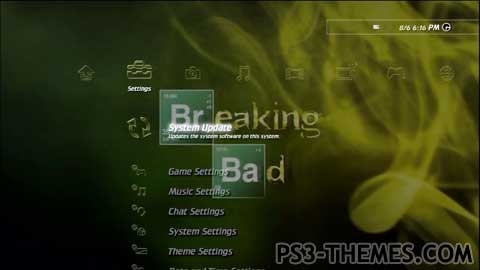
PS3 Breaking Bad Animated with custom icons and original sounds. For the best experience possible use on this theme the background brightness -3. Theme Settings — Background — Brightness — “-3?. Like always for free I recomend to play with the brighness because some themes looks better with different brightness settings.
Enjoy !
Download Here

REAL DOPE. Thanks Fax
@uLtRaMa6nEt1c Yes I can but give some time to traslate the info for you I will send you a theme created by this method by PM in the forum
I will send you a theme created by this method by PM in the forum  to give you an idea of what can be achieved by following the tutorial.
to give you an idea of what can be achieved by following the tutorial.
@Faxtron
You’re right about how hard finding the info is. If it’s possible I would like a translated version of your Spanish info. You can PM me.
@uLtRaMa6nEt1c Thanks for the luck … You are right is not only difficult to understand at the begining, is a time consuming as you said. I only have success by now with one simple theme with a black background and one sphere rotating a simple boring theme for practice a testing. Let see if I can create one more elaborated soon with success. Another hard thing is the info. is not easy to find.
a simple boring theme for practice a testing. Let see if I can create one more elaborated soon with success. Another hard thing is the info. is not easy to find.
@Faxtron
Thanks for the info. I’m actually familiar with a lot of this from GlowBall. I was making an attempt to do the same thing, but it was too time consuming with little successes. I guess there won’t be many themes from you for a while, lol. If you need any help with testing or something like that let me know. Good Luck.
Really need to watch this show,all good things I hear and read about this show.If “Breaking Bad” follow “The Walking Dead” or reverse then I will watch.Question didn’t “Showtime” have this show? Now AMC has it?Great Work “Kingtron” HA!!
@RADZ It’s ok you can give me the info. by PM in the forum and thanks for all your help. About the new method, I’m trying to figure it out how to create a real dynamic theme from scratch. Not making it using “Dynamic Theme Editor”. I have some exclusive info. in PDF in english and other .doc in Spanish that are helping me to figure it out. Yes I have Adobe After Effect.
@uLtRaMa6nEt1c Well the new method I’m working on is to create a dynamic theme from scratch. Of course I can give you the info. to how to create the Dynamics themes from scratch. But what as I said earlier I have 50% of the info in English (Official PDF) the other 50% in Spanish ( In a Tutorial I found). If you give me some time I can try to translate to english the most important part I have in Spanish and organize all information. It’s not hard, just takes longer to learn and of course takes more time to create. The hardest part will be having to learn to work with 3D software if you’ve never worked with : Blender, Maya, 3Ds Max, Cinema 4D or other similar.
I recomend Blender for this and why ? Because is an open source software and is more easy to use. But you can use other if you like to create your models/actors of your theme always if have the option of exporting in DAE format.
To start the process of learning this new method download and start reading this info.
http://www.mediafire.com/?bcza94ztosbwy43
@uLtRaMa6nEt1c & RADZ
I will give you an idea to this new method.
You will need to create this class of themes this :
1. The raf tools and others tools for the compilation :
-GimConv folder
-Objects folder
-Textures Folders
-tmp folder
– raf_anim.exe
– raf_compiler.exe
– raf_compiler.inf
– raf_geom.exe
– raf_pack.exe
– raf_script.exe
– dds2gtf.exe
-gtf2dds
-msvcp71.dll
-msvcr71.dll
-JS
-XML
-p3tCompiler.exe
2. 3D software to create your models and export it to DAE.
3. Notepad ++ for the PJS and the XML.
4. Your idea and patience.
5.USB memory to install it on your PS3.
As with the process of animated this one have some limitations in the creation of the anim_1 or Raf. The Raf created must comply with these restrictions :
-Max total texture size : 15 mb
-Max total geometry & script size : 1mb
-Max total actor size : 1.20 mb
-Actor: only a maximum of 128 “actor” per file. Raf
-Camera: Only one allowed.
-Light: with a maximum of two lights (ambient + point)
-Script : A single archive. Js (javascript) will be accepted.
-Model : With a maxim of 64 (DAE).
Always that follow these rules the compilation will succeed.
Knowing that the process will be based on these phases :
1. Start with the idea and the images to work.
2. Continue with the creation of the animated objects using armatures/ bones with the 3D software and export it to DAE.
3. Write the PJS acording to our objects/models/actors
4. Write an XML to help us import our products like : camera, lights, textures, js, etc to finally compiled the final Raf.
5. Add the anim (raf) to our theme folder with the other files needed like icons, etc and start the compilation of our .p3t theme.
Ok, this not pretend to be a tutorial and is not all the info. I have, is only for you to take an idea to what i’m working. Any ideas to help me with this is welcome
I’m thinking and if I have time to start a thread in the forum with the complete info. in a tutorial to help each other with this.
@Faxtron & RADZ
I’m interested in this new method (I’ll be to glad to help if you want it/if I can) and also how the seamless loop is created. Though I have no problems creating loops I am curious. Can I get a piece of this action too?
good thing people still know how to appreciate. the theme maybe jumpy but it can be easily remedied, all you need to do is to create a smooth loop then turn it into video frame. Making themes like this takes time or sometimes days if ur editing icons and sounds so its better to just appreciate the work, if there is something wrong just give some advices that will help the authors to create a better theme ^^
Hey fax what you working on now m8 and whats this new method. Btw i will send you a tutorial on seamless looping i will not post it in forums as i spent weeks trying to find it out and do you have after effects.
Thanks for all your comments and to be so honest about the theme, I like that. What I can say is that not all my themes are for all people taste, you know for the people taste was made the colors. Someone who like something not necessarily have to like the other. I made this theme because I like this TV series a lot that is the reason and is in the season finale. For those who follow the series will understand the purpose of this theme and for those people is created this theme. For the others that don’t like it or understand the theme, wait for my new Darksiders 2 themes and if not like it too wait for future creations. BTW : I will not be making more themes for now, because i’m working in the new method and busy with work and other proyects but I will be back soon with a surprise.
About the themes for those other TV shows ideas, something I’m sure is that I will never make a theme about it.
OPTIMUS : If you need assistace with your proyects I will do an eception and I will help you no matter what I have to do
i agree, everything was sucky.
im happy someone was honest on here.
there was a BUNCH of shows u could of chose.
a bizare foods dynamic theme wth the basket logo wth the snake and bugs crawling out, man vs food dy theme wth the boxer hitting the sandwich on his other hand.
seriously , or a shark week dy theme wth the sharks swimming around lol
yes i can go on and on but im just putting some ideas out there
good luck on the next one.
what is this temes a weed on?
This week of themes sux. The 1st theme of yours faxtron that i did not like O well next time im sure thanks anyway -1
@RADZ Nice … How do you do to loop like this. Make a tutorial with your method in the furum for all us here to learn how to make animated themes with better loop secuence. Thanks again for the tip.
Here faxtron take a look at this its not great but i think its smoother looping. The trouble with this was its such a small part of the vid to loop realy a 5 second peice is better to loop any tell me what you think and i will share my method with you :).
http://www.mediafire.com/?0qd6oy58fxrg7rz
@RADZ Thanks mate Here is the link to the video : http://www.youtube.com/watch?v=AinoCIHHp2M
Here is the link to the video : http://www.youtube.com/watch?v=AinoCIHHp2M
Nice m8 but the loop is a bit jumpy please send me that video clip and i will try my new looping technique to see if it works on stuff like this if so i will tell you how to do it :).